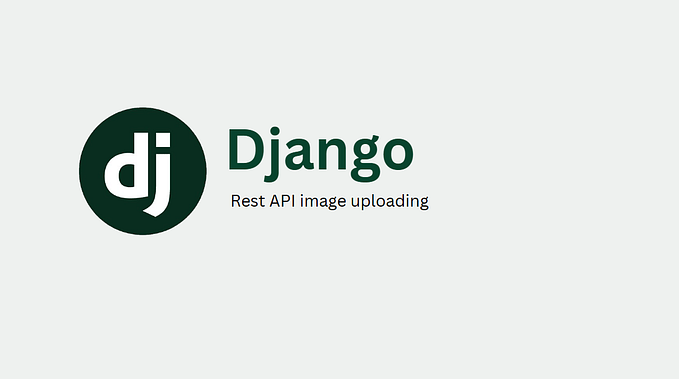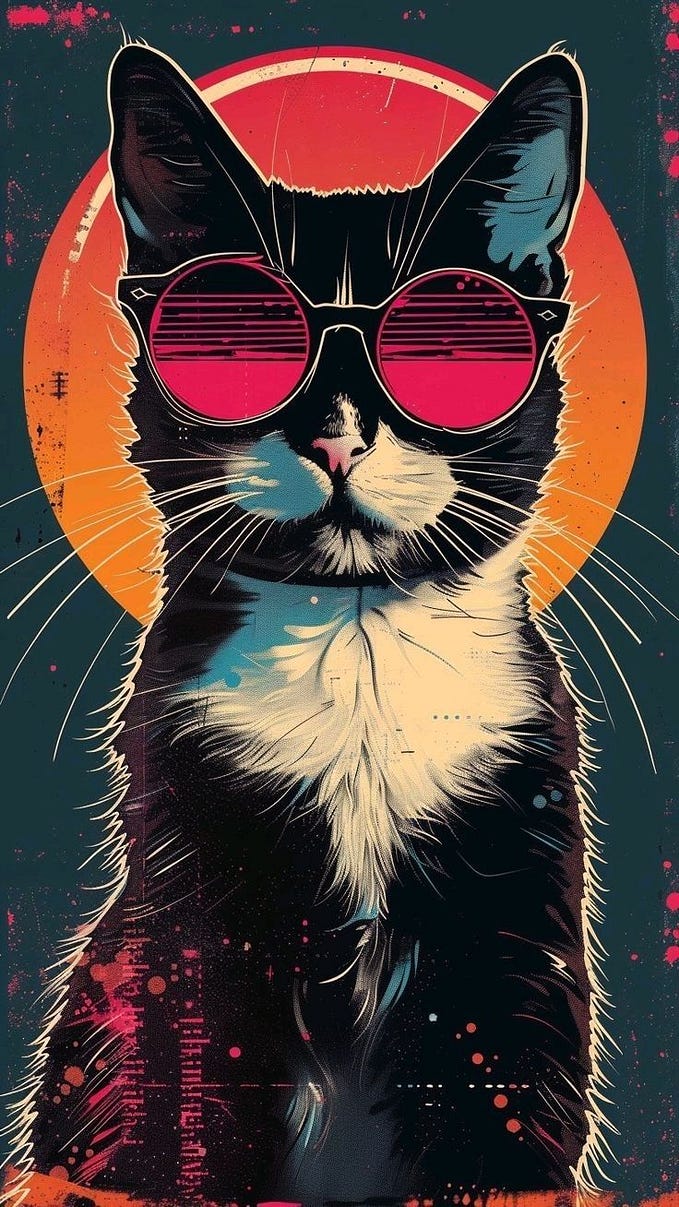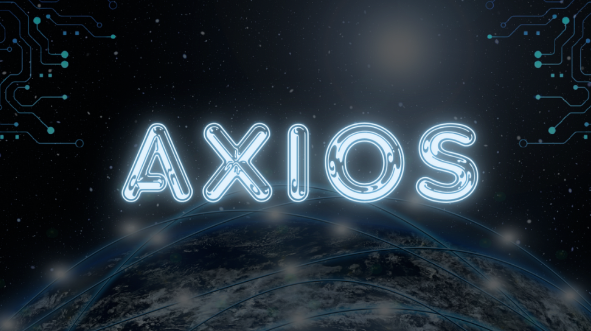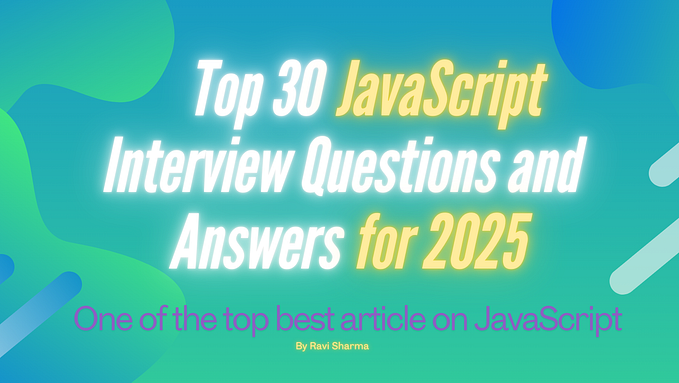Basic Error handling in JavaScript

Error handling in JavaScript involves catching and handling exceptions that occur during the execution of your code. When an error occurs, JavaScript generates an object that contains information about the error, such as the error message, the line number where the error occurred, and the stack trace. Let’s dive into the details and provide an example of error handling in JavaScript along with the returned error object.
In JavaScript, you can use try…catch blocks to handle errors. The try block contains the code that might throw an error, and the catch block handles the error if one occurs. The catch block takes an error parameter, which represents the error object generated when the error occurred.
Here’s an example that demonstrates error handling in JavaScript and provides details about the error object:
try {
// Some code that might throw an error
let x = y + 5; // y is not defined, so this will throw a ReferenceError
} catch (error) {
// Handle the error
console.log("An error occurred:");
console.log("Error message:", error.message);
console.log("Error name:", error.name);
console.log("Stack trace:", error.stack);
}In this example, we’re attempting to use a variable y that is not defined, which leads to a ReferenceError. The catch block catches the error and provides details about the error object.
The error object has several properties that can be useful for understanding and handling the error:
message: The error message associated with the error. In this case, it would be something like "y is not defined."name: The name of the error. In this case, it is "ReferenceError."stack: The stack trace of the error, which provides information about the sequence of function calls that led to the error. It can help in debugging and identifying the root cause of the error.
By accessing these properties of the error object, you can gain insights into the nature of the error and handle it accordingly. You can log the error message, display a user-friendly error message, or take corrective actions based on the specific error scenario.
Error handling allows you to gracefully recover from errors and prevent your program from crashing, enabling you to provide a better user experience and maintain the stability of your application.